About Cursorcerer for MacCursorcerer for Mac allows you to hide the cursor at any time by use of a global hotkey for Mac OS X users. Cursorcerer for Mac can also autohide an idle cursor and bring it back as soon as you move the mouse. Cursorcerer for Mac is very useful when using the control-scrollwheel trick to zoom embedded videos and other web content full screen.More Description from Publisher:
|
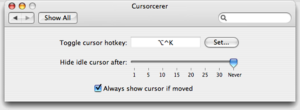
|
 recovers files or photos from Mac hard drive, runs on computer installed Mac OS X system.
recovers files or photos from Mac hard drive, runs on computer installed Mac OS X system.
 recover photos or documents from digital media devices including Memory Sticks, SmartMedia, CompactFlash I & II, MMC, Micro Drives, SD Cards, xD Cards, PCMCIA, Floppy Disks, VCD, DVD, etc.
recover photos or documents from digital media devices including Memory Sticks, SmartMedia, CompactFlash I & II, MMC, Micro Drives, SD Cards, xD Cards, PCMCIA, Floppy Disks, VCD, DVD, etc.
 works with VCD, SVCD, MPEG-1, MPEG-2, MOV, DVD VOB, MPEG-4 formatted AVI and Audio CD.
works with VCD, SVCD, MPEG-1, MPEG-2, MOV, DVD VOB, MPEG-4 formatted AVI and Audio CD.
 Convert DRM protected Music .M4P to non-protected audio formats MP3, WAV, AAC, etc.
Convert DRM protected Music .M4P to non-protected audio formats MP3, WAV, AAC, etc.