About MaxBulk MailerBulk mailer and mail-merge software that allows you to send out customized press releases, prices lists and any kind of text or HTML documents to your customers. MaxBulk Mailer handles plain text, HTML and rich text documents and gives full support for attachments allowing you to create, manage and send powerful, personalized marketing message. Includes mail-merge and conditional functions in order to get the best results of your campaigns!More Description from Publisher:
|
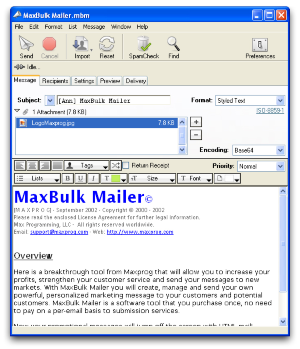
|
 recovers files or photos from Mac hard drive, runs on computer installed Mac OS X system.
recovers files or photos from Mac hard drive, runs on computer installed Mac OS X system.
 recover photos or documents from digital media devices including Memory Sticks, SmartMedia, CompactFlash I & II, MMC, Micro Drives, SD Cards, xD Cards, PCMCIA, Floppy Disks, VCD, DVD, etc.
recover photos or documents from digital media devices including Memory Sticks, SmartMedia, CompactFlash I & II, MMC, Micro Drives, SD Cards, xD Cards, PCMCIA, Floppy Disks, VCD, DVD, etc.
 works with VCD, SVCD, MPEG-1, MPEG-2, MOV, DVD VOB, MPEG-4 formatted AVI and Audio CD.
works with VCD, SVCD, MPEG-1, MPEG-2, MOV, DVD VOB, MPEG-4 formatted AVI and Audio CD.
 Convert DRM protected Music .M4P to non-protected audio formats MP3, WAV, AAC, etc.
Convert DRM protected Music .M4P to non-protected audio formats MP3, WAV, AAC, etc.