About Toast Titanium for Mac
Toast Titanium for Mac is the best way to save, share and enjoy a lifetime of digital music, movies and photos on CD and DVD. Burn large files across multiple discs. Toast Titanium for Mac can compress and copy DVD movies. It can add over 50 hours of music to an audio DVD with on-screen TV menus, shuffle play, and rich Dolby Digital sound. Turn DivX files into DVDs. Create stunning multi-image HD slideshows with collages, motion effects, titles.
More Description from Publisher:
Toast Toast Titanium for Mac Features
* The easiest way to burn CDs, DVDs or Blu-ray discs
* Copy discs with one click, compress & convert video
* Expand your iTunes library with web audio capture
* Watch your video, movies and TV shows anywhere
* Convert your media for iPhone, iPod, Apple TV, Xbox 360, PS3 & more
Burn and Convert QuickTime and other file formats including
Audio: AAC, AIFF, MP3, WAV, M4A, OGG, FLAC and Dolby Digital AC-3
Video: AVCHD, AVI, DV, MOV, MPEG-1/2/4, VOB, VIDEO_TS folder, shared iMovie projects, EyeTV recordings and TiVoToGo transfers
Photo: BMP, GIF, PDF, PSD, PNG, TIFF
Images: ISO, BIN/CUE, IMG, DMG, CDR, NRG
|
| |
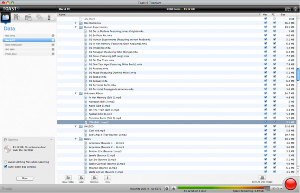
System Requirements
CD, DVD or Blu-ray recordable drive, QuickTime v7.x
|
 |
Download Details
|

|
| Company: | Roxio |
| Version: | 10.0.2 |
| Post Date: | 1/3/2010 1:30:01 AM |
| License: | Shareware |
| File Size: | 0.00 MB |
| Downloads: | 472 |
| Download ID: | 11872 |
|
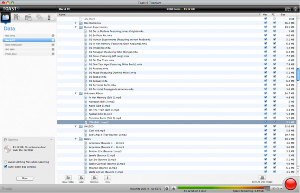
 recovers files or photos from Mac hard drive, runs on computer installed Mac OS X system.
recovers files or photos from Mac hard drive, runs on computer installed Mac OS X system.
 recover photos or documents from digital media devices including Memory Sticks, SmartMedia, CompactFlash I & II, MMC, Micro Drives, SD Cards, xD Cards, PCMCIA, Floppy Disks, VCD, DVD, etc.
recover photos or documents from digital media devices including Memory Sticks, SmartMedia, CompactFlash I & II, MMC, Micro Drives, SD Cards, xD Cards, PCMCIA, Floppy Disks, VCD, DVD, etc.
 works with VCD, SVCD, MPEG-1, MPEG-2, MOV, DVD VOB, MPEG-4 formatted AVI and Audio CD.
works with VCD, SVCD, MPEG-1, MPEG-2, MOV, DVD VOB, MPEG-4 formatted AVI and Audio CD.
 Convert DRM protected Music .M4P to non-protected audio formats MP3, WAV, AAC, etc.
Convert DRM protected Music .M4P to non-protected audio formats MP3, WAV, AAC, etc.